What I Work With
- Dave Duke
- Feb 5, 2021
- 5 min read
Well Now, Knowledge is power! Over the last few years, I have learned about so many useful tools and pieces of software that I use every day to make the show, produce bits and design graphics and social media assets. I understand the frustration of asking someone for knowledge and they just BLANK you. So I am laying it all out for you here and if it improves your workflow by 10% then I am happy. I am assuming that you are well acquainted with Zoom, Skype and Google teams so I am purposely leaving them out even though I use them for interviews. I will give you a full scope of what Hardware I use, including headphones and unusual bits in the future, but, for now, to give you a general gist of what I am working with -
MacBook Pro (Mid 2012) recently put in a solid-state hard-drive and it's still going strong
Zoom H6 multi-channel recorder
Shure SM7B
iPhone XR
Software - Apps - Online Tools
Cleanfeed

If you are doing any broadcasting from home or doing interviews (that don't require video) then Cleanfeed will be a revelation to you.
This is essentially booking a multi-person, multi-source studio online via your chosen web-browser (You're probably using Chrome) The Audio quality is as close to an ISDN line/Tieline you are going to get without the big cost. Let's say you, your co-host and a guest are in 3 different locations and you want to conduct your audio-only interview?
Login to clean feed.
Email a link to your co-host and guest. They hit 'Connect'
And BOOM the 3 of you are together!
And the true beauty of it? Nobody needs to download an app, or piece of software, your guest doesn't need to make any account for cleanfeed or remember yet another email login! You can record within cleanfeed and download your interview as a WAV as soon as you're done. Individuals can subscribe to the pro plan for €17 a month The pro plan has some added features like multi-track recording and the possibility of playing clips/music/show idents but you don't have to pay to play.
O, and did I mention that it can work on your phone too? Cleanfeed.net
Loopback (For Mac Only)

Loopback can be fairly fecking handy! As per their own description -
"Loopback can combine audio from both application sources and audio input devices, then make it available anywhere on your Mac. With an easy-to-understand wire-based interface, Loopback gives you all the power of a high-end studio mixing board, right inside your computer!"
So, for example, you want to record a clip from youtube into adobe audition with only your mac and absolutely nothing else? Loopback allows that to happen!
Or you want to do a remote interview on skype where you play your guest something off youtube, while they also hear your dulcet tones through your external USB microphone while your recording the whole thing on Adobe Audition right on your MacBook....... Lookback can make that happen! But beware, it's a little pricey! There is a free trial version that you can roadtest for yourself, but, if you like it be prepared to dish out $120 dollars (€ 100 approx) for the full version.
I have found it a little finicky when using multiple sources, but, when it works, it works brilliantly! rogueamoeba.com/loopback
Adobe Audition

All my audio editing is done through Adobe audition! For now, it has everything I need for my day to day production tasks, editing interviews, layering beds, compiling packages, recording voice-overs ETC.
And when you have a 27 multi-track in session that you're working on, it makes for a great insta story to let all your industry friends know THAT YOU MEAN BUSINESS.
If you're paying for it though for home use/messing about, JESUS CHRIST IT WOULD ROB YOU - €24 A MONTH.

If you're a student you can get all of Adobe's famous industry-standard apps (Audition, Photoshop, After Effects, Premiere Pro etc) for €20 per month!
That's potentially 5 chicken-fillet rolls a month on something your not making money on.
You could go for what I started out on - Audacity!

For a totally free piece of audio editing software, IT'S PRETTY DAMN GOOD! You can download it on the Audacity Website and try it out for yourself!
Over App

I can guarantee you that you have seen a social media post that has been made on Over!
Over is a social-media content app that was launched by a start-up from South Africa and then bought by GoDaddy in the US! I hope that they don't totally fuck it up now! As so many big companies have done. If you are creating any graphics for social media on the fly, this app is ESSENTIAL! It has all the social post's specific sizes, a range of fonts and you can fonts to it as well! 1000's of stock images that you can use.
1000's of emoticons and free graphics and PNGS you can use.
Handy templates if you're devoid of inspiration.
And you can make videos on it as well with stock footage!
I have loved Over from the day I started using it and hopefully, you will find it useful too! It's available on the app store, for android or you can use it on desktop.
If you want all the features you will have to pay and the subscriptions vary so I will let you figure it out for your self!

Lumafusion

If you are in the world of MOJO (Mobile Journalism) there is a good chance you know about the powerhouse that Lumafusion is! First thing's first! Lumafusion is only available as an iOS App! Meaning that if you don't have an iPhone or an iPad, you're out of luck! and I don't have an android* equivalent! (I have done a Mobile Journalism Diploma Course that I started with a Samsung and finished with an iPhone because of the range of developers that focus solely on making apps and products for iOS devices and won't go near android.) Lumafusion is a full-on, packed out video editor that can fit on your phone! If you want to go into a big field with only your phone, shoot a video, re-dimension it, edit and chop it, record a voice-over, throw a few transitions on it and upload it to social media or WeTransfer it as soon as your done? Then Lumafusion is for you! LumaFusion App Website
WeTransfer
Last tool that I will recommend to you for now - WeTransfer!
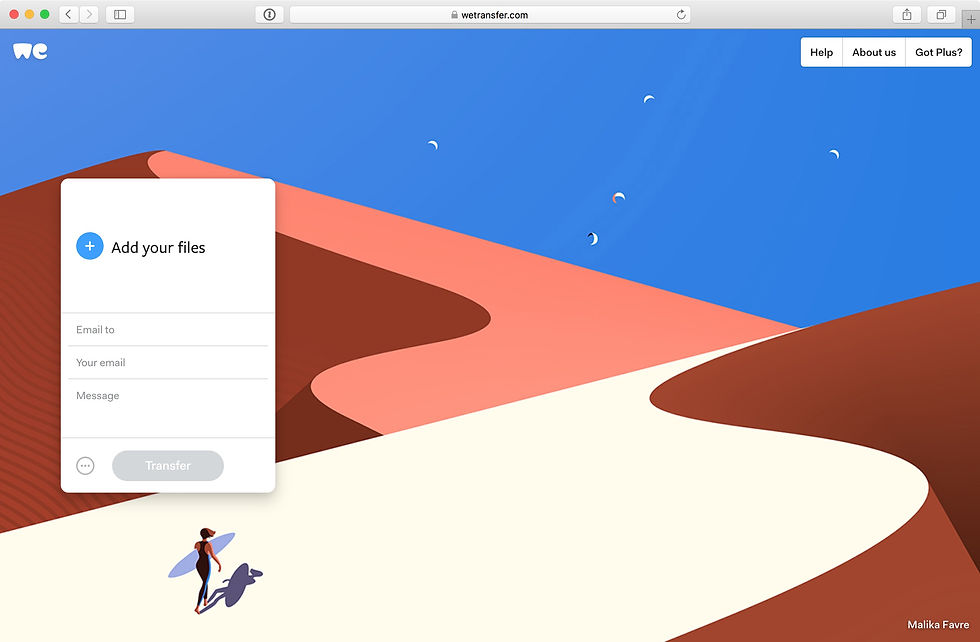
My life is made so much easier with WeTransfer!
It's unbelievably simple!
Want to send yourself or someone a 2GB File for free via email or a link?
That's what WeTransfer does!
The File will be downloadable for 7 days! Thank you WeTransfer! Life is easier with you.
WeTransfer Website
(There is also an app by WeTransfer called WeCollect if you want to transfer stuff to/from your phone)
Please check back again as I plan to lay out all my favourite hardware that I use. Headphones, Mics, Recorders, Tripods etc!
Or if you have any questions or suggestions don't be afraid to contact me!







Comments